Thermal Master T2 Max + Instruction Manual
Interested in owning one click image below⤵

Operating Instructions




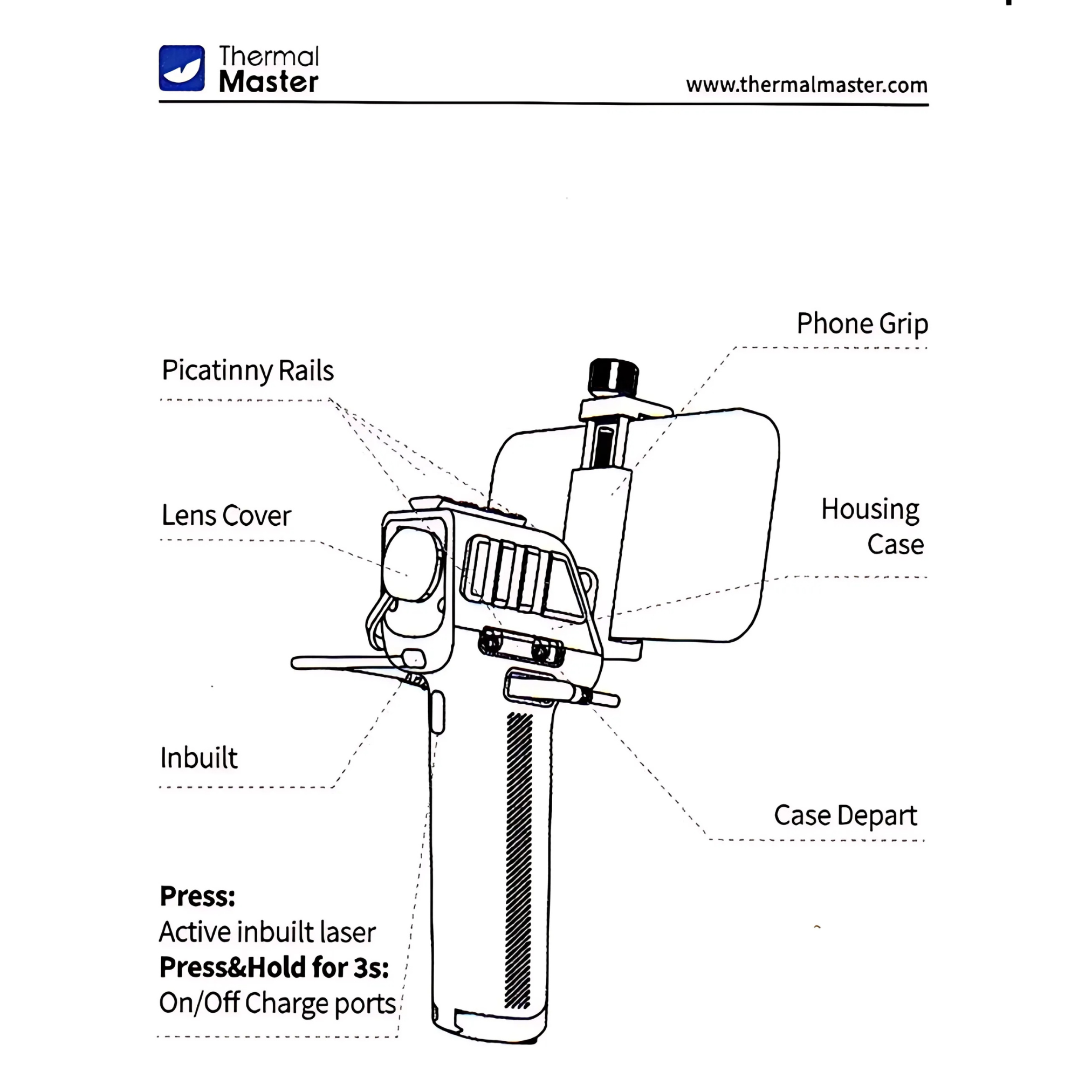
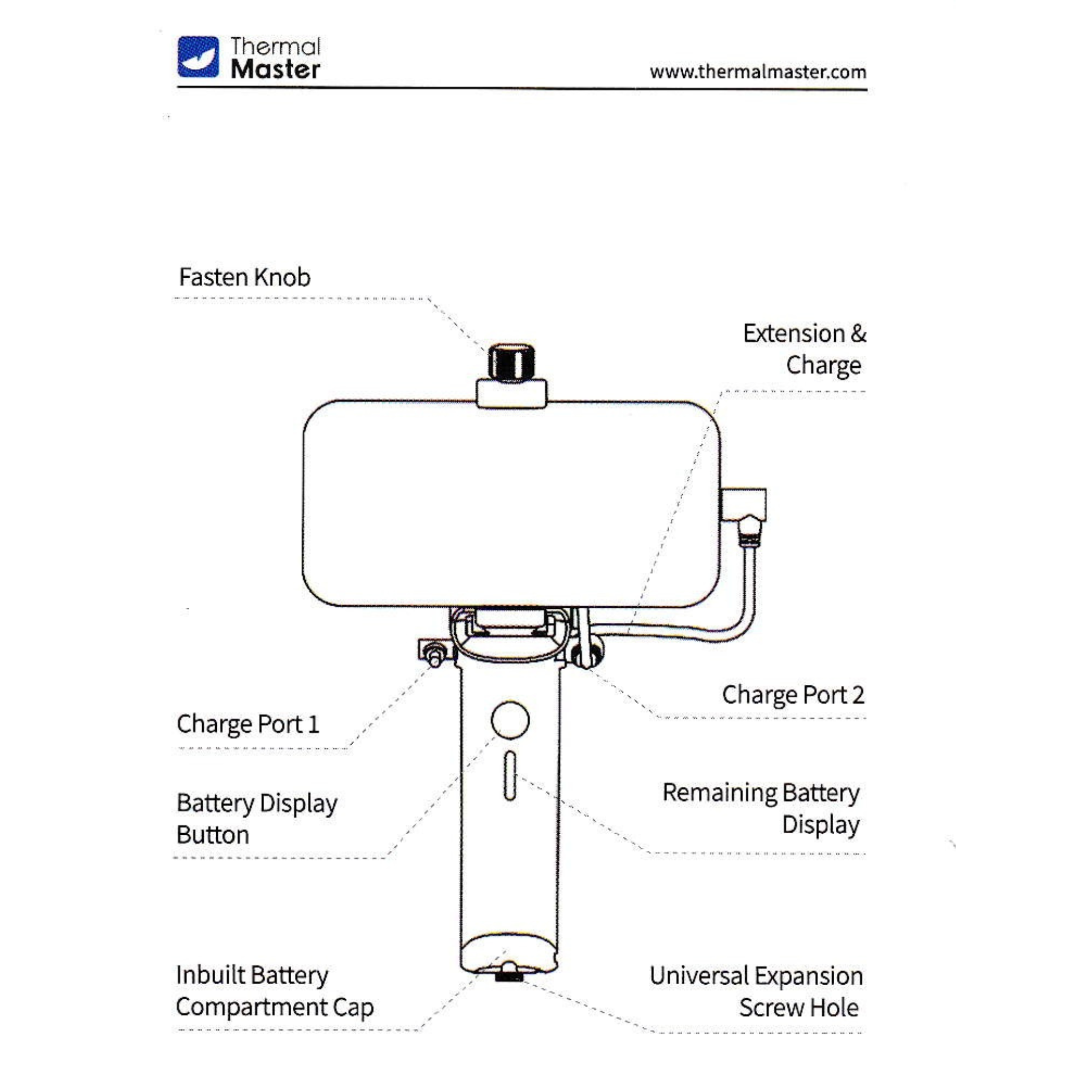
To Operate T2 Max
- Connect everything just as you see in the pictures above.
- Press & hold power button (5) until screen turns on.
- Remove lens cover.
- Focus lens by rotating crown around lens.
- To power off press & hold power button (5) until shutdown icon appears on screen.
- If you don't press "shutdown" icon on screen, your device will be in standby mode and continue to drain the battery.
To Charge the Grip
- Connect USB-C to port (1).
- Charging lights (3) should indicate that it is charging.
- If charging lights do not turn on open & close battery compartment to reset. (It happened to me multiple times)
To Charge the Screen
- Connect everything as shown in pictures above.
- Press & hold button (2) for 3 seconds.
- Power indicator (4) should turn on.
- Plug USB-C into port (1).
- Screen should show battery % & indicate charging.
Spotlight links below
Fenix LR36R -- Olight Marauder Mini


